Subscription setup in Google play store
Hi Coders,
Hope you are doing great, today in this article we are going to learn how to set up subscription in google play store and before going to that part,
First we have to know why we need to implement subscription in the app of in other services,
You can watch this in YouTube
Our website also features a YouTube channel dedicated to coding and tech-related content. Additionally, we specialise in mobile application development. If you need assistance or have any inquiries, feel free to reach out—we’re just a message away!
Visit youtube 👉 CODEMICROS
- Go to Google play console and Click on Monetize to Play > Subscription:
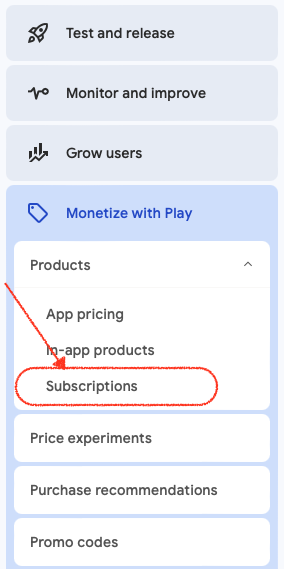
- After creating subscription > it will show 4 options are shown below:
- Add base plan > For best you can keep it same as product id
- It will provide 3 types of subscription shown below
- Installments
- Set Price and before that you need to select the countries: in below image i set subscription type instalment which is available in some countries
- Set price and change currency of your choice
- Google will automatically convert the price to country's currency
~~~ Thank You ~~~
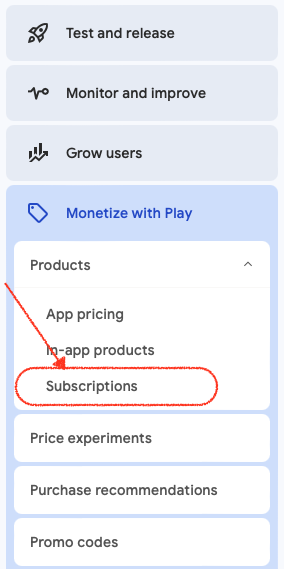
- After creating subscription > it will show 4 options are shown below:
- Add base plan > For best you can keep it same as product id
- It will provide 3 types of subscription shown below
- Installments
- Set Price and before that you need to select the countries: in below image i set subscription type instalment which is available in some countries
- Set price and change currency of your choice
- Google will automatically convert the price to country's currency


.png)
.png)



















