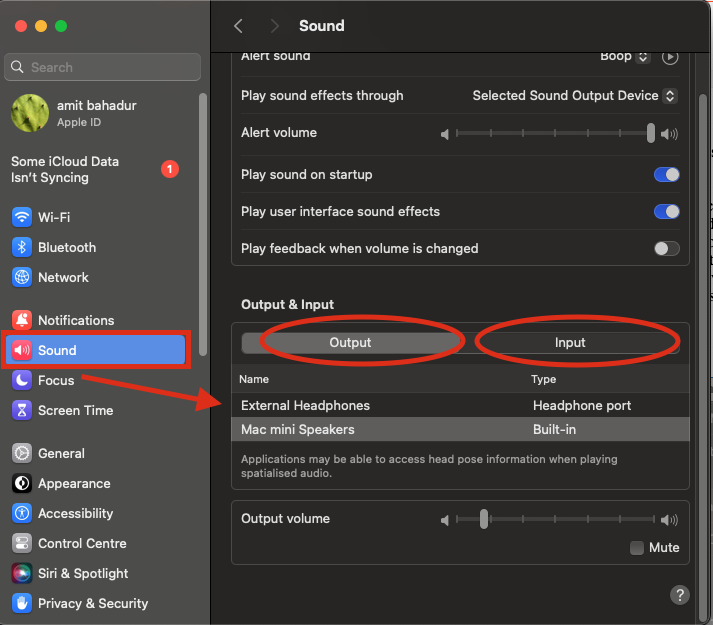How to use Both Speaker and Mic with one port in MacMini and Macbook
Hey Coders and Tech Lovers,
as already mentioned at title you know what's this article is about so Let's dive into it
as already mentioned at title you know what's this article is about so Let's dive into it
You can check my Youtube Video on this Topic also just click 👉 How to use Both Speaker and Mic with one port in MacMini and Macbook
Why you need to read this article :
When i first bought my Mac mini then i was confused how to use the same port as both seperated mic and speaker because as a video creator i need to attached by external mic with my pc but when i need to hear then i have to remove the mic and the sound came from speaker as default .
But if you are using earphone (wired or bluetooth) then it will work as both as like phone
But if you are using earphone (wired or bluetooth) then it will work as both as like phone
But i need separate mic connection for clear voice recording so
at the end i come to the solution which i am sharing here with you all
at the end i come to the solution which i am sharing here with you all
Step1: Go to Apple system setting:
Step 2: Click on Sound Option:
Step 3:
Change Your sound setting as shown in above pic